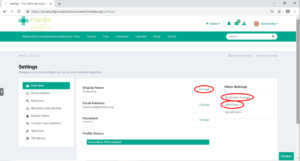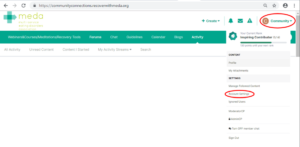Update Display Name and Account Settings
1) To change your Display name, click your name in the right top corner of the screen. Under settings, click Account Settings, in the drop-down menu.
2) Click Change next to Display Name to edit the name other members will see. In the Account Settings you can edit your Notification settings. You can also edit your profile (birthday and ‘about me’) in the Account Settings.