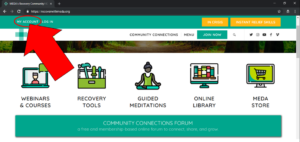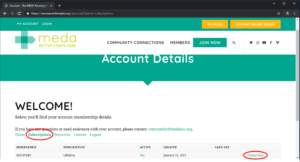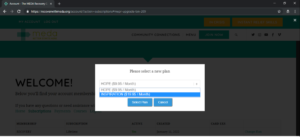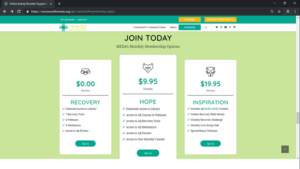Upgrade / Downgrade Membership Level
1) Click the My Account button in the top left corner of the Menu bar.
2) Click Subscriptions and then click Change Plan.
3) A pop-up menu will appear. Select the Plan you’d like to upgrade/downgrade to.
4) Once the desired plan is selected, you’ll be direct to a Sign-up page.
5) Once signed up, you’ll be able to view your Subscriptions in your Account settings.
OR
1) Click the UPGRADE button in the Menu bar
2) Select which membership you’d like to upgrade/downgrade to and fill out the accompanying registration page.