Webinars & Courses
1) To access Webinars & Courses, click the Icon on the homepage or Menu option.
2) You’ll be directed to a page with all Webinars and Courses. At the top of the page there will be Filter where you can sort content by Membership Level.
3) Click on a Course or Webinar available in your membership. You can view your progress. Some Courses are accompanied by a workbook. You can fill out the workbook online, download, or print it.


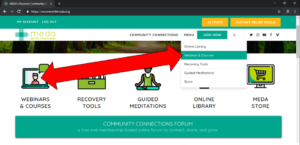
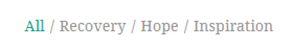


Leave a Reply
Want to join the discussion?Feel free to contribute!